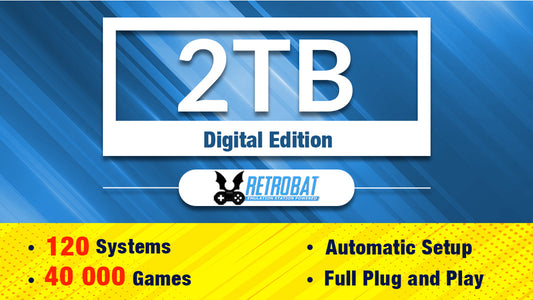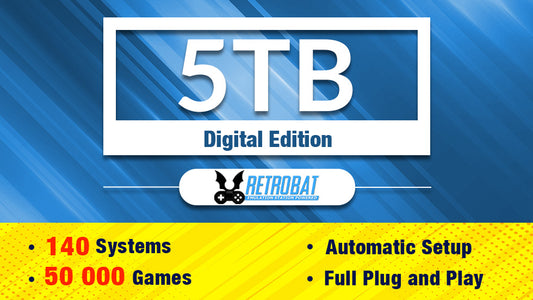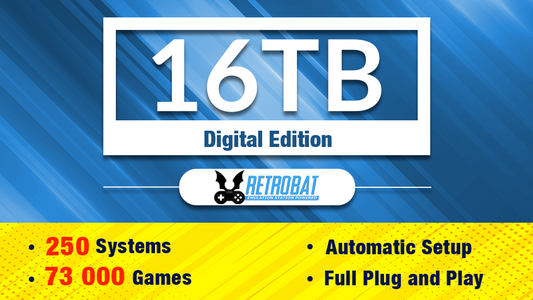Collection: Retrobat
Retrobat is a Windows-based front-end for emulation that makes it easy to play retro games across many systems—all from a unified interface. It integrates EmulationStation, RetroArch, and various standalone emulators, providing an all-in-one solution for managing and launching thousands of games with minimal setup.
🔹 What is Retrobat?
Retrobat is:
-
🖥️ Windows-only – Designed specifically for Windows PCs and handhelds.
-
🎮 Pre-configured – Comes ready to play with emulators and media metadata.
-
🧩 Modular – Supports both RetroArch cores and standalone emulators.
-
🎨 Beautiful UI – Uses EmulationStation for a sleek, console-style interface.
🔹 Why Choose Retrobat?
-
✅ Plug-and-play: Just extract and launch—no need to configure emulators manually.
-
✅ Supports 250+ systems: From Atari and NES to PS2, GameCube, and more.
-
✅ Scraped metadata: Game covers, info, and videos are included.
-
✅ Controller-ready: Built-in support for popular gamepads and handheld controls.
🔹 Perfect For:
-
🕹️ Retro gaming enthusiasts
-
💻 Windows PCs and handhelds (GPD Win, ROG Ally, AYANEO, etc.)
-
🎮 SteamDeck (when dual-booting with Windows or adapting to SteamOS/Batocera)
🔹 How It Works:
-
Download Retrobat (in this case, preloaded with games via private FTP)
-
Extract to your Windows device
-
Launch EmulationStation and play!
Launchbox/Hyperspin/Retrobat/Coinops
-
VIP Retro Gaming Subscription - 250TB Digital Edition
Regular price £10.00 GBPRegular priceUnit price / per -
135TB – 220,000+ Titles & 1100 Systems Retro gaming collection
Regular price £49.00 GBPRegular priceUnit price / per
Retrobat
-
2TB Retrobat
Regular price £19.00 GBPRegular priceUnit price / per -
5TB Retrobat
Regular price £19.00 GBPRegular priceUnit price / per -
8TB Retrobat
Regular price £19.00 GBPRegular priceUnit price / per -
16TB Retrobat
Regular price £25.00 GBPRegular priceUnit price / per